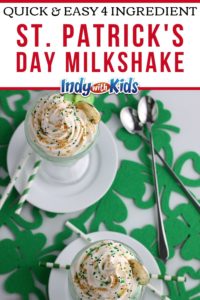It’s that time of year when those Shamrock Shakes from McDonald’s are everywhere you look! My kids LOVE McDonald’s Shamrock Shakes and they love St. Patrick’s Day activities. The only thing they might like more is using my blender. If you want to make them at home with your kids, here’s a very quick and easy copycat Shamrock Shake recipe.
Did you know the McDonald’s Shamrock Shake was originally lemon-lime flavored? Eventually, it was reimagined into a green-colored vanilla shake and now it’s reached perfection as a mint-flavored shake that is only available for a limited time.
Let’s face it, there’s nothing quite like grabbing a McDonald’s shake, be it the classic chocolate shake or this beautiful seasonal concoction. This year they’ve upped their game and introduced the new OREO® Shamrock McFlurry®. Yes, please! I think we’re going to have to include McDonald’s on our list of the best milkshakes in Indy.
Also, don’t forget to Round-Up for Ronald McDonald House Charities every time you dine at McDonald’s or go through the drive-thru. It helps local families spend time with their loved ones while they’re getting healthy or facing medical challenges.
Here’s my interpretation of our favorite St. Patrick’s Day-themed shake, so you can enjoy it year-round when McDonald’s stops serving theirs. It’s the perfect 4 Ingredient Shamrock Shake Recipe.
4 Ingredient Shamrock Shake Inspired Recipe
Serves: 2-4
Prep Time: 5 min
Ingredients for the Copycat Shamrock Shake Recipe
2 cups Vanilla Ice Cream
1 cup Milk – or for thicker shakes use Half-and-Half or Cream
6-8 drops of Green Food Coloring
1/8 – 1/4 teaspoon Mint Extract – depending on taste
Instructions for the Copycat Shamrock Shake Recipe
Let your children help you scoop all of the ingredients into the blender.



Serve immediately.
People adore McDonald’s Shamrock Shake for a myriad of reasons that go beyond its mere taste. The shake’s seasonal availability around St. Patrick’s Day imbues it with a sense of exclusivity and urgency, making it a coveted treat each year. Its unique mint flavor offers a refreshing departure from the usual shake offerings, blending a creamy texture with a minty zest that many eagerly anticipate.
Beyond its taste, the Shamrock Shake is steeped in nostalgia, evoking fond memories of springs past and St. Patrick’s Day celebrations for many of its fans. The vibrant green color not only aligns perfectly with the festive spirit of the season but also adds a fun element to the experience, enhancing the enjoyment of the holiday.
The buzz created on social media platforms further amplifies its popularity, as people love to share their experiences and photos of the iconic shake, thus attracting more attention and new customers each year. Additionally, McDonald’s occasionally introduces variations of the traditional shake, such as the Shamrock McFlurry or chocolate-infused versions, catering to diverse preferences and keeping the offering fresh.
The marketing and branding efforts by McDonald’s also play a crucial role in building anticipation for the shake’s return, making its annual comeback an event that customers look forward to with great enthusiasm. The combination of its unique flavor, limited availability, nostalgic appeal, festive spirit, and strong marketing campaigns makes the Shamrock Shake a beloved seasonal phenomenon.
Ordering a Shamrock Shake through the McDonald’s app when it’s available is a straightforward process. Here’s how you can do it:
- Download and Install the App: If you haven’t already, download the McDonald’s app from the App Store (for iOS devices) or Google Play Store (for Android devices) and install it on your smartphone.
- Create or Sign In to Your Account: Open the app and sign in to your existing McDonald’s account or create a new one by following the on-screen instructions.
- Select Your Location: Use the app to find your nearest McDonald’s location. You can allow the app to use your current location or manually search for a store by entering your zip code or city.
- Browse the Menu: Once you’ve selected a location, navigate to the menu section of the app. The Shamrock Shake will be listed under the “Desserts & Shakes” category or a promotional section if it’s available during the seasonal period around St. Patrick’s Day.
- Add to Your Order: Find the Shamrock Shake, select it, and choose any customization options if available. Then, add it to your cart.
- Checkout: Once you’ve added everything you want to order to your cart, proceed to checkout. You’ll need to confirm your order details, choose a pick-up method (in-store, drive-thru, or curbside pickup, depending on what the location offers), and make your payment using one of the accepted methods in the app.
- Pick Up Your Order: After placing your order, you’ll receive instructions on how to pick it up from the selected McDonald’s location. Make sure to follow these instructions to ensure a smooth pickup experience.
Remember, the Shamrock Shake is a seasonal item, so it’s only available for a limited time each year around St. Patrick’s Day.