There’s no question that COVID-19 has really challenged us in all ways, from health and mental wellness to economics and education. If your school is returning to school with e-learning or a virtual learning environment, we have some tips for you. Have you seen our Day in the Life of Virtual Learning with 4 Kids VLOG?
This article contains affiliate links for any products that were recommended.
Virtual Learning Tips for At Home Students
Our school district has been back in session in a 100% virtual capacity since the end of July. With the help of some other parents and educators, I’ve created this list of tips for creating a successful e-learning environment. Virtual learning and e-learning in your home will not be like sending your child to school, this is also not the same as homeschooling either. This isn’t meant to be the same as attending school or in person, e-learning is a placeholder until children can return to school safely.
We acknowledge that every family situation is different, every home is different and school set-up for teaching can vary from one teacher or school to the next. For this reason, not all of these tips will work for every family. Glean from them what works for your learner and your situation and ignore the rest.
Set Children up into Their Own Learning Spaces
Those adorable home classroom set-ups for multiple children are super cute but not always practical. If you have children learning different lessons at different times from different teacher videos, they may need to be in separate areas to avoid distraction and avoid distracting others who are on the same video call. It isn’t always possible to give each child their own room to learn, but there are other ways to do this.
Design a Study Carrel, Cubicle or Divider For Each Child
If you have multiple children learning in the same space, create a “study board” or privacy screen or cubicle using foam board. Let the students design it with sticker and markers. Create spaces they can hang their daily schedule or make a wipe off board. The study carrels don’t have to be fancy, you can make them using leftover cardboard or purchase them for about $12 on Amazon.
Provide Fidget Tools That Can Be Used Off Screen
Those fidget toys are great for keeping children’s hands busy while they listen to their lessons, but be sure that they aren’t in view of the webcam or they might not be permitted for use. This kit has so many options.
Noice Canceling Headphones with Microphone
Depending on the age of your child, you may want to have the sound on for you to hear, but for others, these headphones are noise canceling and have a built in microphone so if multiple learners are in a close space, there’s less opportunity to disrupt them.
Keep an Eye on Them with Your Old Baby Monitor
Plug in that old video baby monitor and you can give independence to those new Kindergarteners while still listening in and keeping an eye on them to be sure they’re still on task. You can often find them second hand on Facebook marketplace or swap group or for about $45 online.
Buy an External Mouse
The external mouse has made it a bit easier for little hands to navigate the school programs and the scroll feature is perfect for the littlest hands. This mouse has worked great for all three of the children in our house, plus they have tons of colors to choose from so everyone has their own.
White Noise & Study Music
Our children have slept with a noise machine since they were infants, we’ve repurposed the sound machines for study times when one child is working on a loud activity like watching PE videos and another child is working on a more focused project, like a writing assignment. There are free cell phone apps and if you have an Amazon device, just say, “Alexa, play white noise.” We’ve actually found brown noise to be less grating.
Color Code or Label Materials
We’ve worked really hard using our label maker to label everything from computer chargers to notebooks. Each child has their name on everything that they use. If it makes sense to color code materials, you can purchase everything in the same color, or use colored duct tape to identify each child’s materials. When we are actually in-person at school, I love using Mabel’s Labels.
Contain Everything
If your learning situation is anything like ours, you might have a child at the dining room table, one in the kitchen and another outside on the patio table. Grab a stackable crate system and keep all of their items in their own crate. The crate can move from space to space with your child. It doesn’t have to be a crate — one of my children uses her backpack to store everything including her laptop and charger. Before we had crates, we used cardboard Amazon boxes.
Use a Whiteboard or Wipe Off Surface for Schedules
There’s a pretty consistent schedule for our elementary aged kids who are participating in virtual learning. I purchased a small, inexpensive white board for each of my children and I wrote out their schedule on the board. I used a Sharpie for the permanent parts of their day every day I write in the parts that are different. For example, the morning meeting and subject lessons all take place at the same time every day, but then I write in Speech meetings and “specials” on those days. Be sure to leave space between the permanent lessons for those temporary changes or alternating schedules. Not only does this help keep your kids on track, but the adult helping them with school will be able to see it as they check in. I found some at the Dollar Tree, but after 3 weeks, we’re already to replace them with these white boards.
Plan Field Trips
Field trips don’t have to be extravagant or complicated. As your schedule allows during the day or in the evening or on weekends, visit the library (did you know many libraries are still offering curbside pick-up?), go on a hike at a local park or take a walk around your neighborhood. You can even take a drive to see local art like murals or sculptures. Just keep your bodies moving and your brains stimulated even when you’re not behind a device.
Set a Morning and Evening Routine
I’ve found that establishing a family routine helps my kids mentally prepare for what’s next. They know that they wake up, get dressed, eat breakfast and brush their teeth. After that, they make their own way to their spaces and power up their devices for learning. I’ve even go so far as to create a menu plan so they know what’s for dinner as well as any other activities we have the evening — virtual back to school night, Girl Scout Skype meetings, birthday parades. It’s helped us transition from our routine-less spring and summer to our back to school mode. This will also be a big help when we’re ready to return to school in person.
Create Comfortable Seating
Most of us don’t have child sized desks or office chairs, and that’s okay. We use a dining room chair with a pillow behind it to make it the right size for our Kindergartener. Our oldest loves sitting on a big rubber ball. Lots of parents are finding that flexible seating options are great for their kids. Some allow a rotation between different areas throughout the day using seats like the wiggle stool or a wobble cushion or even a bean bag chair.
Exercise with Friends Online
Our school is only offering PE once each week so our children set up a video call with their friends. During this call, they all exercise to their favorite Go Noodle video or even appropriate music videos. It’s keeping our kids connected with their classmates and friends AND keeping them moving.
Password Storage
I have my children’s passwords for various school programs stored on my personal computer and they have their own memorized. Since there are a few of us taking turns assisting my kindergartener, I’ve put the label maker to work. His login and password are affixed across the top of his computer screen.
Bookmark Programs
Our school has an excellent portal where most of the software and programs are stored in one area. Others are saved in bookmarks and the most used programs are across the toolbar in the browser.
Take Advantage of Office Hours
Many teachers are offering daily online office hours through a Zoom link. Join your student and check in as needed or occasionally to be sure that your learner is keeping up. It doesn’t have to be a long meeting, just pop in, say hi and ask if things are going well.
Keep Track of Due Dates and Create Checklists
I have a child who lives for lists and loves checking things off. We’ve created a checklist of things that must be completed every day. She checks them off as she finishes them and it’s fun for her. Our family accomplishes this through our whiteboard schedule but a paper check list is great too!
Keep Healthy Snacks on Hand
My children’s teachers do not allow snacks during class time, both in person and during online classes. However, we have a schedule with built in breaks nearly every hour. A couple times each week I slice up fresh fruit and put it in the fridge. I also have a bin in my cupboard with crackers and granola bars and other snacks. A bin in our fridge holds yogurt cups, salsa and other snacks for the kids to grab quickly between classes. If you’re looking for inspiration, check out these quick and easy snack ideas.
Help Kids Keep in Touch with Their Friends
Like most school aged kids, my children had no closure on the school year last year. They lost touch with a lot of their favorite classmates and friends. We’ve been trying hard to reconnect and find those friends. Since our family is still social distancing, we’re participating in digital playdates and group video chats with lots of game playing. My oldest child loves playing an online video game with her friend while video chatting. My middle child loves using Facebook Messenger with her friends. They have fun creating funny faces and photos with the playful filters. There are even games on Facebook Messenger.
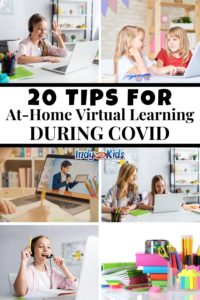
If you have a tip to share, drop it in the comments below. We’d love to expand this list to help more parents.





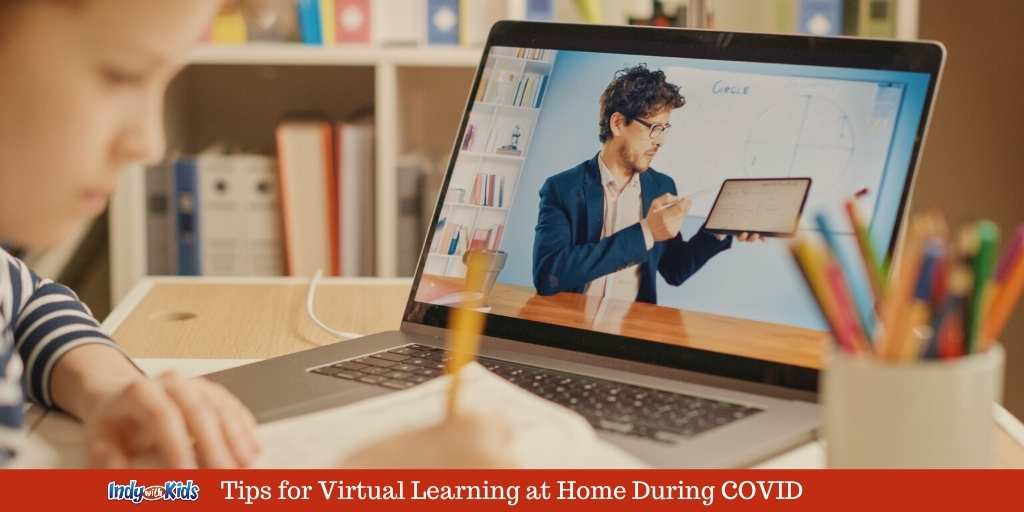





5 thoughts on “Virtual Learning Tips for E-Learning at Home During COVID”
Buy each child an egg timer. Alot of times the teacher says do this assignment then be back in the meeting in 20 minutes. This way kids can be responsible for their own time management. Plus with 3 kids at home my Alexa was constantly going off.
Love this! I’ll add this to the list later today.
I AirPlay my sons e-learning zoom calls on the big tv screen. This way it feels like the teacher is at the front of his class. I have a desk and folding chair for him to work at.
Great idea! This would work really well for households with one learner. I’ll add it.
Pingback: How to Host a Halloween Zoom Party